How to grant access to Google Ads
Last Updated / Reviewed: Jan 10th, 2025
Execution Time: ~5 min to grant/request access
Goal: To properly and securely assign Cloud Force Marketing access to your Google Ads accounts.
Ideal Outcome: You have full control over who has access to your Google Ads accounts, and have successfully assigned access to Cloud Force Marketing.
Prerequisites or requirements: You need a Google Account;
Where this is done: In the Google Ads platform.
All we require is your Customer ID. Log into your Google Ads account, your Customer ID will be on the top right corner of your dashboard next to your email:
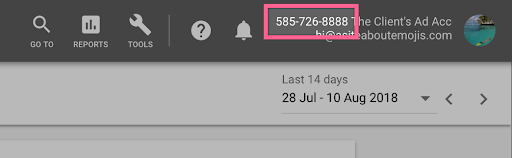
Please submit this when completing your intake form at your Cloud Force Client Portal or email it to us by opening and submitting a new Ticket on your Client Portal dashboard and naming it Google Ads Account ID.
Once we receive your customer ID, you will get a request from Google Ads to grant Cloud Force Marketing access to manager your Google Ads account. You can set us up with either ‘standard’ access or ‘admin’ access. This can be revoked at anytime and you will always be in control of your Google Ads account.






