How can I update, pause or cancel a subscription?
Many clients are ready to upgrade their PPC plan to the next package, some clients would like to pause their accounts until the next season on when they’re ready to fill more numbers on their books, and some would like to cancel as they are complete with their campaigns. If it’s time to go, we will be sad to see you leave but if it truly is time to say goodbye, we make it as painless as possible.
1. Sign in here
2. Go to your ‘subscriptions’ section
3. Click on the Subscription ID number:
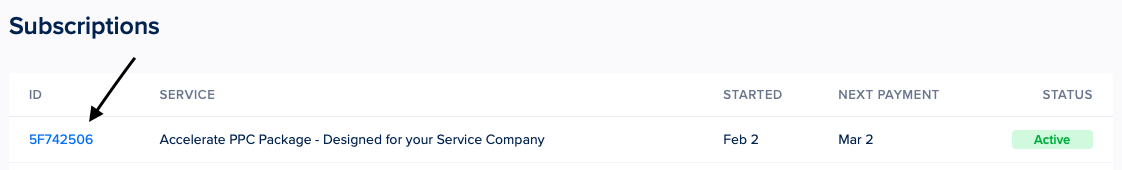
4. Click the 3 dot menu and update card, change plan or cancel subscription.
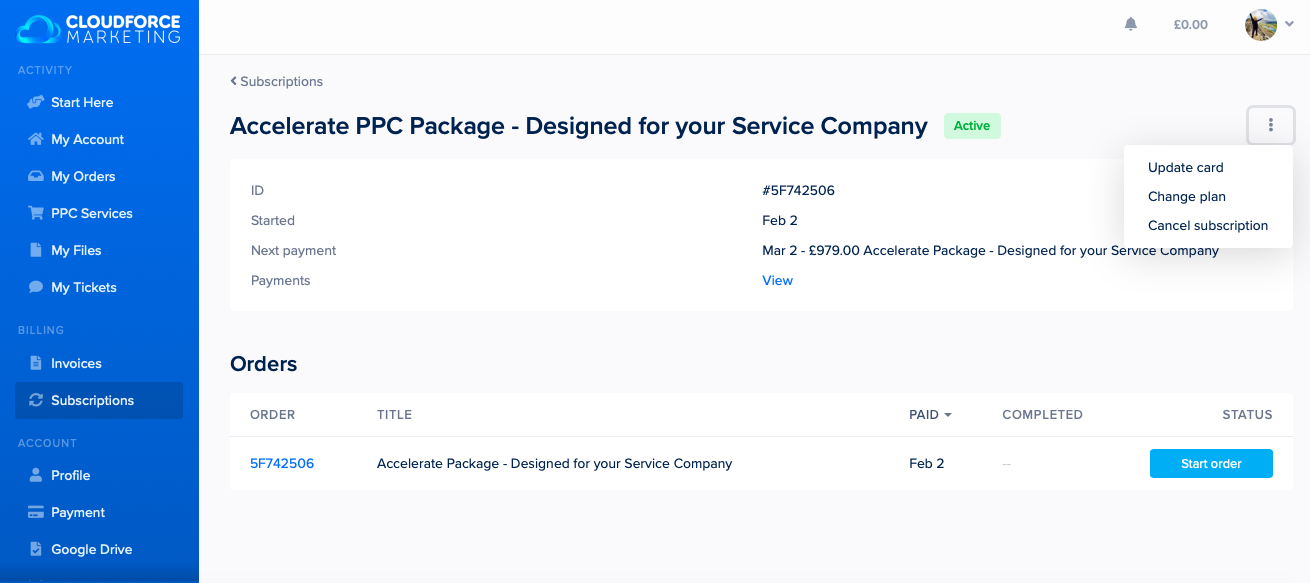
You can choose to upgrade / downgrade your plan or cancel your subscription. If you cancel your subscription the status will switch to ‘Pending Cancellation’ as we will continue work until the end of your paid month.
After that, the status will switch to ‘canceled’ and you will not be charged again and all work on your account will stop.
Pause Your Account
If you wish to pause your account please issue a ticket and request a pause on your ads management and the date you would like us to pause. We will process this manually and update you through your client portal.






